If you have recently modified your company page settings (for instance, changed the company name, color or background image) and share a job on LinkedIn, the cache may still be using the old version and the preview of the job may not match your changes. To fix this, you can resort to one of two methods:
Method 1: use LinkedIn Post Inspector
LinkedIn has a tool that allows you to delete the cached preview. Go to https://www.linkedin.com/post-inspector/ and enter the URL of the job to update it:
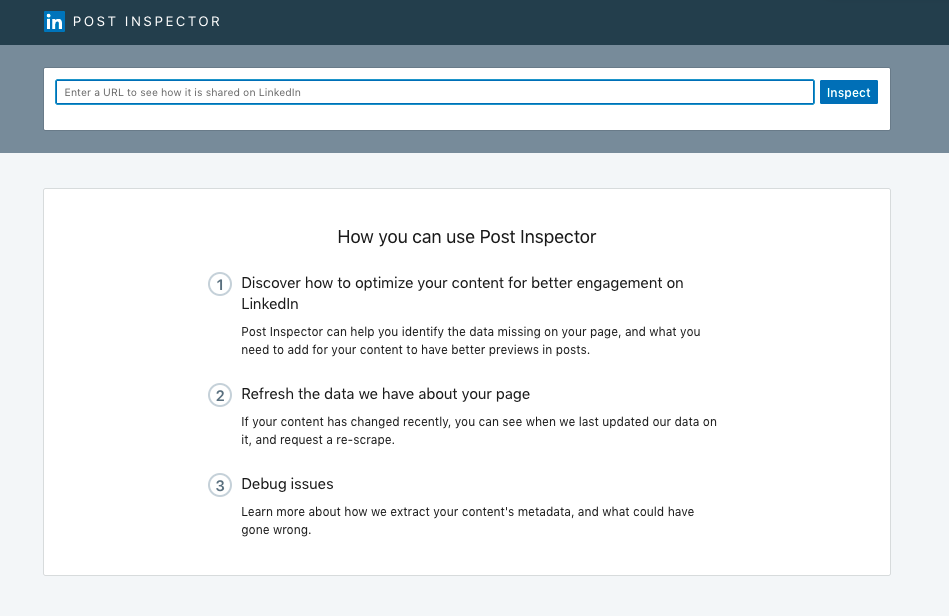
Method 2: add a parameter at the end of the URL
If, for any reason, Method 1 doesn't work, or if you need to do this in another app (say, Twitter or Slack), you can add a parameter at the end of the URL. This will make the social media site or app to consider this URL as completely new, forcing it to fetch the updated preview.
We recommend adding the parameter ?new=true at the end of the URL. This will have no effect on your job, but it will force the social media or app to load it as a new URL:
Original URL:
https://www.getonbrd.com/empleos/mi-empleo
Modified URL:
https://www.getonbrd.com/empleos/mi-empleo?new=true