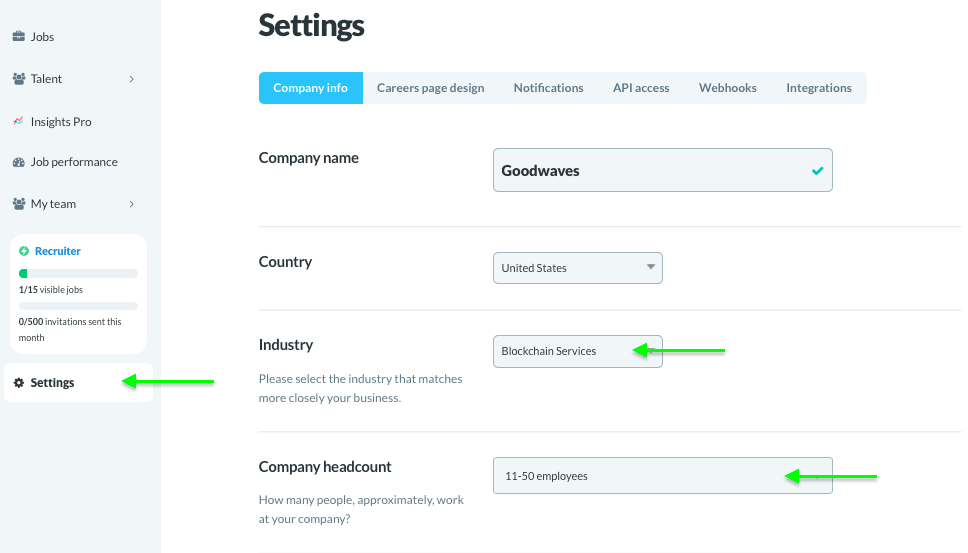You can now select your company's industry and the number of employees when editing your profile, or when creating a job, which will allow you to further refine the categorization and positioning of your jobs both inside and outside of Get on Board (e.g. LinkedIn listings).
How can I add this information?
If you have an admin role in your company account, you can do this by going to the 'settings' option on the left side menu > Company info.