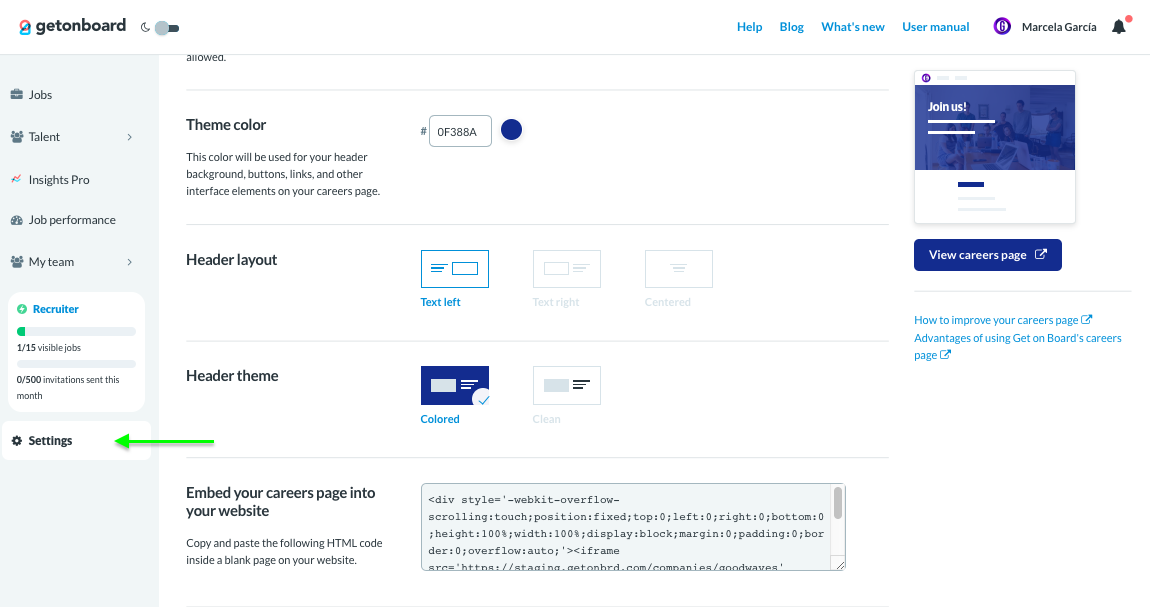Your company account on Get on Board includes a ready-to-go, easy-to-customize careers page, for free. Embed this page into your website by copying and pasting a simple code.
To embed your careers page into your website you need to copy an HTML code and paste it inside a blank page on your website. To find this code, just click on the "Settings" option on the left menu, then click on the 'Careers page design' tab. Scroll down until you find the "Add your careers page to your website" section.
Copy that code and paste it into a new view within your website, and voilá!